Versions Compared
Key
- This line was added.
- This line was removed.
- Formatting was changed.
Physics Setup
The handling of the bus is influenced by the Physics asset of the bus. The main factors are the weight and the center of gravity of the bus.
Weight
The weight is setup in the physics asset. Each collider added to the bus will increase its weight, unreal automatically calculates a default weight depending on the size of the collider. If you think the recalculated weight is not right, you can check the MassInKG checkbox when you select a bone and type in your own weight.
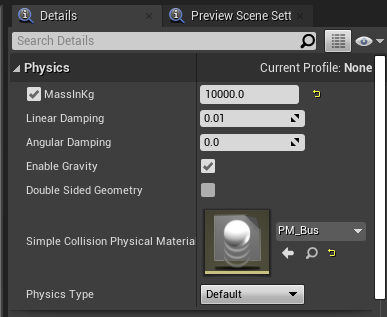
Center Of Gravity
The center of mass influences how the bus leans in curves, if it is to high up it might cause the bus to be prone to tip over, if it is to low it might lean in the wrong direction.
The center of mass of the bus is automatically calculated by taking all colliders and collider weights into account, but there are 2 ways to affect it:
Disable the Contribute to Mass Checkbox on colliders that should not influnce the center of mass. You will see the center of mass move if you active the Mass property flag.
Add a Center of Mass Offset. This directly moves the center of mass in the desired direction. The offset is in centimetres, but you will not be able to see this change in the physics editor.
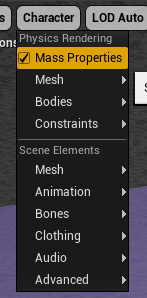 | 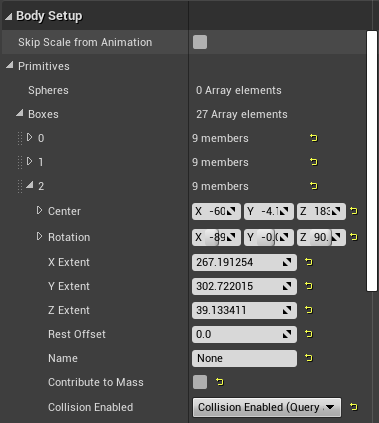 | 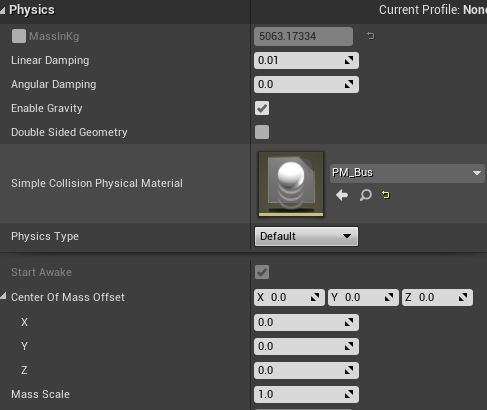 |
Steering Curves
Fake GravityFake Gravity
It might happen, that a bus can’t drive up a very steep hill or fully brake on a steep slope and continue to slide down. To alleviate that we added a “fake gravity“ feature. It basically helps the bus to stick to the street better at very low speeds giving it more grip for accelerating or braking. Check the “Fake Behaviour” in Movement Component of the bus. The External Curve defines how much the local gravity of the bus is changed depending on how steep the slope is.
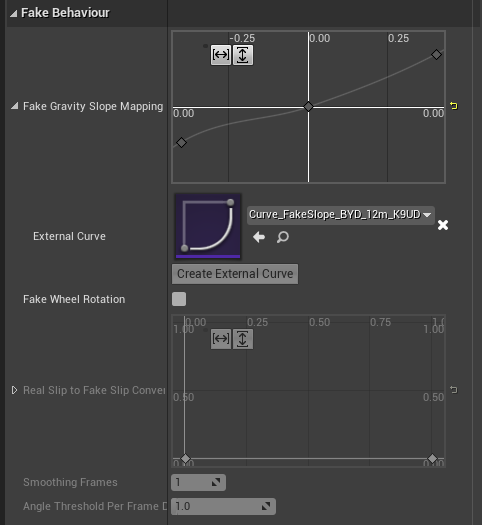 Image Added
Image AddedNext Step
On this page:
|